Enter your domain name :
Keywords :
Check Positions upto :
Enter keywords in separate line.
Example:
keyword1
keyword2
keyword3

Enter your domain name :
Keywords :
Check Positions upto :
Enter keywords in separate line.
Example:
keyword1
keyword2
keyword3
The Keyword Position Checker by All in One SEO Online helps you track where your website ranks in Google for specific keywords. It provides instant search position data so website owners, bloggers, and SEO professionals can monitor visibility and improve performance.
Ranking data is critical for SEO strategy. Without tracking positions, it’s impossible to measure growth or understand competition.
Search rankings determine traffic. Higher visibility leads to more clicks, leads, and conversions. A keyword tracker shows whether optimization efforts are working.
Writers often pair ranking analysis with the Keyword Density Checker to refine on-page optimization.
The tool runs directly in your browser and requires no installation.
After checking rankings, users analyze backlinks using the Backlink Checker to understand authority signals.
Search position numbers show where your website appears in Google results.
Technical SEO can influence ranking performance. Use the Meta Tags Analyzer to verify page signals.
Content originality can be verified using the Plagiarism Checker before publishing.
Site indexing is supported with the XML Sitemap Generator and Robots.txt Generator.
The Keyword Position Checker is part of a complete ecosystem of SEO tools designed to support the full ranking workflow.
Research → Optimize → Track → Improve → Rank
This integrated approach saves time and increases SEO consistency.